TASCO JAPAN CO., LTD.
Basic operation

The way flipping pages
To click the edge of page for the direction to flip, The icon for flipping will be shown if you move the mouse to the edge of page.

The way of scaling pages
You can enlarge and shrink the pages clicking the icons in menu bar or clicking pages.

The way of putting a post-it on
You can put post-it after you choose the color from 3 kinds of color and click the place you would like to put it.
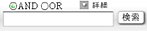
Searching by keywords
You can search the keyword by using “and” or “or”

The way of scrolling scaled display
You can move the scaled display by dragging it or dragging red frame shown at the upper right of screen.

Full screen
To click the icon, the book will be full screen display.
Recommended operating condition
| OS | Windows XP, VISTA. 7 Mac OS X v10.5, v10.6, v10.7 |
Browser |
Microsoft Internet Explorer6.0 or higher, Firefox3.0 or higher, Safari4.0 or higher, Google Chrome 10.0 or higher [But limited the only current version of “Adobe Flash Player” has been plugged in.] |
| Display | XGA(1024×768) |
| Connection condition | Recommended upper level than ASDL |
